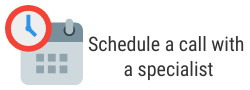CX 101 – Agents communicate with emotions! They are the brand representatives for your company. Simplifying their work and eliminating unnecessary frictions between systems will keep your contact center team engaged while helping them achieve the goals you have set.
Marketing integration with CRM!
Create, manage and view outbound dialing campaigns with CRM software like Salesforce using Campaign Management integration. Campaign Management integration allows you to create additional campaigns with new contact lists from data stored in your CRM’s marketing module.
Go beyond the CRM plugin!

Unified Desktop
Until now, we have thought of an effective and seamless CRM integration with call center technology as simply a one-stop location, which gives agents the opportunity to access customer information and handle any type of interaction on the same screen.
Intelligent Desktop
Today’s technology advances take a unified desktop one step further, transforming a CRM into an Intelligent Desktop. Big Data and AI engines analyze interactions based on local and external data sources or systems before they get assigned to an agent. The Intelligent Desktop compiles and presents scripts and workflows, including the data and intelligence gathered to drive the conversation to the desired outcome.
Why is it important?

Provide consistent responses and follow-up to your clients, regardless of how they are reaching out.
In a call center, agents may be responsible for managing a wide range of inbound interactions and outbound dialing campaigns. A great way to streamline this process is to provide agents with a unified solution that truly supports every way your clients want to interact, whether it is via voice, chat, email, SMS, Facebook messenger, WhatsApp or other means.
Understand your clients’ journey and provide the necessary tools, data and scripts to achieve the desired outcome for your clients.
Avoid asking clients for their account number regardless of the ways they connected. They already gave it to you and agents shouldn’t have to desperately search for a client’s information when handling an interaction. With simple cookies, sign-in or ANI-based data lookup, agents can view contextual data before an interaction even begins. Agents can also see important information from previous interactions handled by other agents.


Facilitate collaborations and teamwork
Agents and team members often need to be able to effectively and efficiently communicate with each other in order to get their job done to the best of their abilities. With an effective Intelligent Desktop, multiple agents are able to collaborate with ease. An effective Intelligent Desktop can easily transfer a call, facilitate emails, manage chats and display real-time presence, status and activity indicators.
Empower your employees wherever they are
Today, with Web Real-Time Communication (WebRTC) technology, agents can convert their web browser into a softphone, which eliminates set-up time and reduces overall expenses as well as enables employees to connect wherever they are and have access to all needed data and communications tools.

Historical and real-time data
When running a call center, one knows that every interaction matters. A good call center application helps track interactions and puts them in a context that is better understood. An effective call center application gathers important metrics such as activity for any handled interaction, connection time, duration, agent name and comments. The Intelligent Desktop takes it a step further by combining them with the rest of the information you have about your clients, building better contextual metrics and rapport.
Quality assurance data
The same is true for interaction logs, call recordings, transcripts and full graphical timelines. Survey data and supervisor scorecards also help you better understand your business within the context of intelligence previously gathered about clients.


These extra data points are now available for the next interaction as part of the overall data set available to the Intelligent Desktop. For example, the question “How was the previous interaction with a caller ranked?” could be used by the agent to better contextualize the current interaction.
This gives you meaningful results. Now your contact center is able to truly measure clients’ satisfaction beyond just the plain productivity data of average wait times and abandoned interactions.